 A segment from my UDL paper:
A segment from my UDL paper:The following is a list of assistive-technology equipment, hardware, and software that can be used to help students with specific disabilities and challenges.
FOR HEARING
• Personal FM Listening Systems: Teachers can use wireless microphone systems similar to today’s Bluetooth telephone headsets to transmit lectures directly into the ears of hearing-impaired children via the child’s radio receiver. This technology is also occasionally used to help children with auditory processing issues who have difficulty with aural focus. Industry examples include: the Easy Listener, the Hearing Helper, and the Personal Assistive Listening System.FOR SEEING AND/OR VISUAL PROCESSING
• Audio Books: Students who are dyslexic or blind are still able to progress independently through course curriculums by procuring oral recordings of their textbooks on tape or compact disc (Shaywitz, 2003, p. 319). Industry examples include: Audible.com, Bookshare, and Reading for the Blind and Dyslexic (RFB&D). Additionally, MP3 audio files readable on either a personal computer or portable MP3 player like an iPod are becoming progressively more popular now that many university and local libraries are subscribing to an online service called Netlibrary.• Optical Character Recognition (OCR): With this technology, a visually-impaired or dyslexic user is able to scan printed material into a computer or handheld unit. The scanned text is then read aloud via a speech synthesis/screen reading system. Optical Character Recognition (OCR) is available in a variety of format options including stand-alone units, computer software, or a portable, pocket-sized device. Industry examples include: Kurzweill 3000 and the Quicktionary Reading Pen.
• Speech Synthesizers/Screen Readers: These assistive technology systems can display, enlarge and read aloud text on a computer screen--including text that has been typed by the user, scanned in from books or letters, or that appears on the internet. Industry examples include: aspireReader, Read and Write Gold (mobile), WriteAway, and WriteOutLoud.
WRITING: DYSGRAPHIA
• Typing Software Programs: Before students can take advantage of many technology options they must become adept at the physical skill of keyboarding. Industry examples of keyboard instruction computer software programs include: Sponge Bob Typing Tutor and UltraKey.• Word Prediction Software: Students with (for example) autistic spectrum disorders, mild cerebral palsy, or paralysis concurrently suffering from dysgraphia (weak muscle tone in the hands) are provided with word recognition software and portable word processors so that their written content accurately reflects the level and detail of content knowledge the student actually possesses (Moss, 2004, p. 20). Industry examples include: Aurora Suite, Text Help-Read and Write Gold, Quillsoft, EZ Keys, and WriteAway. Industry examples of portable word processors include: AlphaSmart and QuickPad.
• Electronic Text: Once a mouse-savvy student has downloaded electronic text (via Adobe Acrobat PDF file, for instance), the student can then use a color-coding system to highlight important names, dates, and events in a history article, by changing the color of the text through word processing font manipulation. This skill-building task can substitute for taking notes by hand for children with dysgraphia.
• Speech Recognition Software Programs: For students whose verbal abilities outpace their physical ability to write, speech-recognition software programs (in conjunction with a personal computer or portable word processor) can turn oral dictation into text on a screen. This can reduce student stress and task-anxiety and accurately portray the student’s true working capabilities. Industry examples include: ViaVoice, iVoice, Simply Speaking, and SpeakQ.
WRITING: EXECUTIVE FUNCTION AND THOUGHT ORGANIZATION
• Graphic Organizer Software: Students with executive-functioning deficits (ie: innate inability to prioritize and organize information or a physical environment), a key day-to-day issue in many mild learning disabilities—particularly AD/HD and Asperger’s Syndrome—can be provided with organizational and analytical strategies via software “prompts” designed to help these children structure complex written responses appropriately and independently (Whitney, 2002, p. 15). Industry examples include: Inspiration, Kidspiration, and DraftBuilder.• Proofreading Software Programs: Students with executive-functioning deficits and/or dyslexia often fail to intuitively grasp the mechanics involved in grammar and spelling. Most contemporary word processing software programs now automatically come packaged with spell-checkers and grammar-checkers. However, students that require additional help may benefit from the use of a Talking Spell-Checker. These talking devices “read aloud” and display the selected words onscreen so the user can both see and hear the misspelled word. Industry examples include: Clever Keys, Word Web Pro, and Yak Yak.
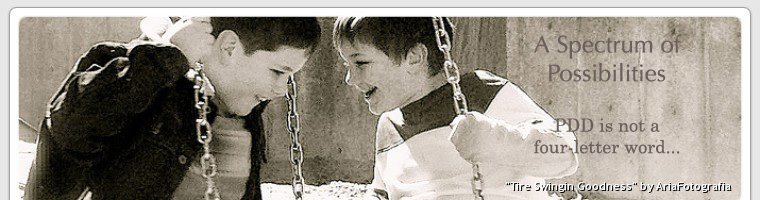



2 comments:
Thank you for sharing this information. It's very easy to understand.
:) Thanks for coming by, Aaron!
Post a Comment